Notes to self, 2010
2010-11-30 - faxable images / asterisk pbx
Because creating images that the open source PBX Asterisk(tm) will properly fax using the SendFAX() application, was a pain in the ass, I'd like to share my findings.
The HOWTO for creating TIFF images that are laid out so the spandsp fax back-end
in asterisk, is embedded in the images2fax.sh shell script, below.
In short, you need to have images of 1728x2292, in 2 colors, with the correct DPI (204x196) and the right compression.
This script automates the process of scaling, resizing, adding canvas and merging more images
into a single multi-page image. It takes two or more arguments: the destination TIFF and all
source images. It uses the multi-purpose ImageMagick convert utility for all
the necessary operations.
#!/bin/sh
# images2fax.sh -- Walter Doekes 2010
# vim: set ts=8 sw=4 sts=4 et:
#
# Get arguments / show help
#
IMCONVERT="`which convert`"
if [ "$#" -lt 2 -o -z "$IMCONVERT" ]; then
cat >&2 << __EOF__
Usage: $0 OUTPUT.TIFF INPUT.IMG...
Converts a collection of input images to a single multipage tiff to be
sent using the asterisk SendFAX application.
Requires ImageMagick convert(1), found at: ${IMCONVERT:-NOT FOUND}
__EOF__
exit 1
fi
OUTPUT="$1" ; shift
#
# Utility functions
# (mktemp and mktemp_tiff return filenames safe to use without double quotes)
#
mktemp_tiff() {
# Bah, this is ugly.
file=`mktemp`
mv -n $file $file.tiff
if [ $? = 0 ]; then
file=$file.tiff
else
rm $file
file=`mktemp_tiff` # filename in use? try again
fi
echo $file
}
resize_image_to_1728x2292() {
input="$1"
output=`mktemp_tiff`
# (-alpha: remove transparency)
# (-resample: scale to correct proportions)
# (-scale: resize up/down so it fits)
# (-extent: add white canvas)
"$IMCONVERT" "$input" -alpha off -resample 204x196 -scale 1728x2292 \
-extent 1728x2292 $output
if [ $? != 0 ]; then
rm $output
exit 1
fi
echo $output
}
convert_image_to_tiff() {
input="$1"
output=`mktemp_tiff`
"$IMCONVERT" "$input" -compress Fax -units PixelsPerInch -density 204x196 \
-antialias -resize '1728x2292!' -dither FloydSteinberg -monochrome \
-dither FloydSteinberg -monochrome $output
if [ $? != 0 ]; then
rm $output
exit 1
fi
echo $output
}
#
# Main: convert individual images and combine them
#
converted_list=""
for image in $@; do
# Resize image
resized=`resize_image_to_1728x2292 "$image"`
if [ $? != 0 ]; then
echo "Failure resizing $image. Aborting..." >&2
[ -n "$converted_list" ] && rm $converted_list
exit 1
fi
# Convert image
converted=`convert_image_to_tiff $resized`
if [ $? != 0 ]; then
echo "Failure converting $image. Aborting..." >&2
rm $converted_list $resized
exit 1
fi
# Append to list
rm $resized
converted_list="$converted_list $converted"
done
"$IMCONVERT" '(' -coalesce $converted_list ')' "$OUTPUT"
status=$?
rm $converted_list
exit $status
Update 2010-12-06
In some cases — this has been observed when converting PDF to TIFF —
the polarity can be mixed up, creating a white-on-black fax which can be quite expensive ;-)
Fix this using the -define quantum:polarity=min-is-white option.
2010-11-23 - nat / switch external source port
When reproducing an issue with IP phones speaking SIP, I ran into the question of how to switch source port on my linux NAT router.
The problem the clients were having, were a result of a failing (or reset) NAT-gateway. The NAT-gateway would change the external source port mid-dialog (some SIP dialogs can persist for quite a long time).
So, how do you go about switching source port on an UDP connection on your Linux NAT router without
resetting it (or disturbing anyone else using it)? The answer: conntrack(8)
Step (1): add a static SNAT mapping for a custom port, before the standard SNAT rules, for your specific application. In my case the phone is at 192.168.1.123, the destination at 123.123.123.123 and my external IP is 5.4.3.2.
# iptables -t nat -nvL POSTROUTING Chain POSTROUTING (policy ACCEPT 25M packets, 1534M bytes) pkts bytes target prot opt in out source destination 348K 31M SNAT 0 -- * eth2 0.0.0.0/0 0.0.0.0/0 to:5.4.3.2 # iptables -t nat -I POSTROUTING -o eth2 -s 192.168.1.123 -d 123.123.123.123 -p udp --dport 5060 -j SNAT --to 5.4.3.2:7060
Step (2): start the dialog. It is now connection tracked:
# conntrack -L -s 192.168.1.123 -p udp --reply-port-dst 7060 udp 17 165 src=192.168.1.123 dst=123.123.123.123 sport=5060 dport=5060 packets=15 bytes=7670 src=123.123.123.123 dst=5.4.3.2 sport=5060 dport=7060 packets=37 bytes=10179 [ASSURED] mark=0 use=1
Step (3): remove static NAT mapping, optionally replacing it with a new one and kill the tracked connection.
# iptables -t nat -D POSTROUTING -o eth2 -s 192.168.1.123 -d 123.123.123.123 -p udp --dport 5060 -j SNAT --to 5.4.3.2:7060 # iptables -t nat -I POSTROUTING -o eth2 -s 192.168.1.123 -d 123.123.123.123 -p udp --dport 5060 -j SNAT --to 5.4.3.2:7061 # conntrack -D -s 192.168.1.123 -d 123.123.123.123 -p udp --orig-port-src 5060 --orig-port-dst 5060
Step (4): watch how the dialog continues on the new external source port. You're done.
# conntrack -L -s 192.168.1.123 -p udp --reply-port-dst 7061 udp 17 64 src=192.168.1.123 dst=123.123.123.123 sport=5060 dport=5060 packets=5 bytes=3208 src=123.123.123.123 dst=5.4.3.2 sport=5060 dport=7061 packets=6 bytes=2618 [ASSURED] mark=0 use=1
2010-08-30 - sip totag / grandstream / register
SIP Question: The Grandstream GXP2000 1.1.2.23 sends SIP REGISTER requests with a To tag. Is my proxy wrong in refusing the request?
REGISTER sip:server SIP/2.0 Via: SIP/2.0/UDP 1.2.3.4:5074;branch=z9hG4bK0b90873d634698eb From: "phone 123" <sip:123@server>;tag=c29eb9104c6a5a86 To: <sip:123@server>;tag=as77984b6 Contact: <sip:123@1.2.3.4:5074;transport=udp> Supported: path Authorization: Digest username="123", realm="server", algorithm=MD5, uri="sip:server", nonce="0997652c", response="3b91afb768c11ae0a0405e1bed41bc23" Call-ID: 3033205eb0b5d203@192.168.4.117 CSeq: 56349 REGISTER Expires: 3600 User-Agent: Grandstream GXP2000 1.1.2.23 Max-Forwards: 70 Allow: INVITE,ACK,CANCEL,BYE,NOTIFY,REFER,OPTIONS,INFO,SUBSCRIBE,UPDATE,PRACK,MESSAGE Content-Length: 0
Answer: no, the proxy is right. RFC 3261 says this about it.
8.1.1.2 To A request outside of a dialog MUST NOT contain a To tag; the tag in the To field of a request identifies the peer of the dialog. Since no dialog is established, no tag is present. 10.2 Constructing the REGISTER Request A REGISTER request does not establish a dialog.
Grandstream has already fixed this bug long ago (in version 1.1.2.27, beginning of 2007) as you can see in the release notes on www.grandstreamsucks.com. You should upgrade the firmware.
2010-08-04 - nxclient / locale passing
So, I achieved victory on getting the compose key to work in the NX session. On to get a proper English language setting on our Terminal Server.
The configuration suffers from two problems:
(1) /etc/environment had values set (LANG=nl_NL.UTF-8 and LANGUAGE=nl_NL:nl).
(2) nxssh does not pass the LANG/LC_* environment variables.
If I were to remove the /etc/environment variables and configure everything like in
a previous post of mine,
everyone gets the POSIX locale (nxssh doesn't pass anything). That's not good.
I can't find a way to get nxssh(1) to send the needed environment, so we'll
have to look elsewhere.
The fix: configure sshd(1) on the server to PermitUserEnvironment yes
and create a custom ~/.ssh/environment in my homedir on the server with the
following settings:
LANG=en_US.UTF-8 LANGUAGE=en_US:en LC_PAPER=en_GB.UTF-8 LC_TIME=en_GB.UTF-8
My environment gets loaded after the global environment, so I get my custom locale. At the same time I haven't broken it for everyone else. (Observe that the PermitUserEnvironment can have security implications in some cases.)
2010-08-03 - altgr / nxclient / compose key
Like various reports on the internet suggest, the AltGr compose key doesn't work properly or not at all from an NXClient connected to an NXServer (FreeNX in my case).
Note that this is a different issue from the one where Alt_R (and Super_L, Super_R, Ctrl_R
en Menu) remains pressed after which no normal typing is possible. That issue is described
in Alt Gr keeps stuck and
involves a new int sendKey = 0; in nxagent that should be reverted.
I run Ubuntu Lucid Lynx on my desktop with the NXClient, and we run the same on the terminal server. Normally getting the Compose Key to work is simple: go to the System menu, then Preferences, then Keyboard. Choose Layouts, Options and set the Compose Key to Right Alt:
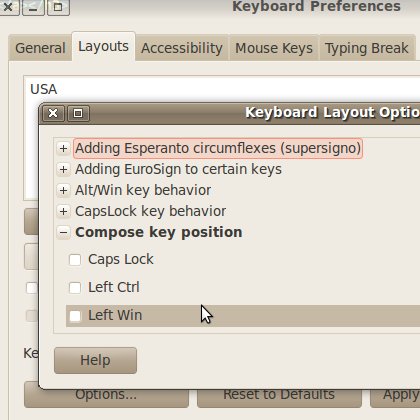
However, on the server this has no effect. When comparing output of the xev(1)
program, we see the following when pressing AltGr, single-quote, e (to get é):
$ diff -uw client_xev server_xev
--- client_xev 2010-08-02 12:38:23.923838872 +0200
+++ server_xev 2010-08-02 12:44:50.843839010 +0200
@@ -1,11 +1,11 @@
KeyPress event, serial NN, synthetic NO, window 0xXXX,
- state 0x10, keycode 108 (keysym 0xff20, Multi_key), same_screen YES,
+ state 0x10, keycode 113 (keysym 0xffea, Alt_R), same_screen YES,
XLookupString gives 0 bytes:
XmbLookupString gives 0 bytes:
- XFilterEvent returns: True
+ XFilterEvent returns: False
KeyRelease event, serial NN, synthetic NO, window 0xXXX,
- state 0x10, keycode 108 (keysym 0xff20, Multi_key), same_screen YES,
+ state 0x18, keycode 113 (keysym 0xffea, Alt_R), same_screen YES,
XLookupString gives 0 bytes:
XFilterEvent returns: False
@@ -13,7 +13,7 @@
state 0x10, keycode 48 (keysym 0x27, apostrophe), same_screen YES,
XLookupString gives 1 bytes: (27) "'"
XmbLookupString gives 1 bytes: (27) "'"
- XFilterEvent returns: True
+ XFilterEvent returns: False
KeyRelease event, serial NN, synthetic NO, window 0xXXX,
state 0x10, keycode 48 (keysym 0x27, apostrophe), same_screen YES,
@@ -24,12 +24,6 @@
state 0x10, keycode 26 (keysym 0x65, e), same_screen YES,
XLookupString gives 1 bytes: (65) "e"
XmbLookupString gives 1 bytes: (65) "e"
- XFilterEvent returns: True
-
-KeyPress event, serial NN, synthetic NO, window 0xXXX,
- state 0x10, keycode 0 (keysym 0xe9, eacute), same_screen YES,
- XLookupString gives 0 bytes:
- XmbLookupString gives 2 bytes: (c3 a9) "é"
XFilterEvent returns: False
KeyRelease event, serial NN, synthetic NO, window 0xXXX,
Two things stand out here:
(1) The right alt press is seen as Alt_R and not Multi_key and XFilterEvent returns
False (meaning that the receiving application should take action on the keypress).
(2) The keycode observed is 113 instead of 108.
This information is enough to fix the issue. First get the Multi_key setting for
xmodmap(1):
$ xmodmap -pke | grep Multi_key keycode 108 = Multi_key Multi_key Multi_key Multi_key
Put that line in ~/.xmodmaprc on the server, changing the 108 to 113.
You test if it works by running xmodmap(1) manually with the .xmodmaprc
as argument. If everything works like it should, you should now have a working compose
key again: ¡Vìctørý!
2010-06-20 - python2.6 features / python2.5
Today I'll show you some quick and dirty python2.5 compatibility fixes. Of course you're developing on python2.6 or even python3.x, but your customer still lives in the dark ages. Here are two fixes that might come in handy.
ImportError: No module named ssl
Falling back to python2.5 socket.SSL if there is no python2.6 ssl
through a small wrap_socket replacement:
import socket
try:
from ssl import wrap_socket
except ImportError:
class wrap_socket:
def __init__(self, socket):
self.socket = socket
def __getattr__(self, name):
return getattr(self.socket, name)
def connect(self, *args, **kwargs):
self.socket.connect(*args, **kwargs)
self.ssl = socket.ssl(self.socket)
def read(self, *args, **kwargs):
return self.ssl.read(*args, **kwargs)
recv = read
def write(self, *args, **kwargs):
return self.ssl.write(*args, **kwargs)
send = write
AttributeError: 'unicode' object has no attribute 'format'
Falling back to python2.5 Template if there is no python2.6 string.format.
It does not do any fancy formatting, but in many cases you're not using
that either. (Yes, for template syntax, {variable} wins
in readability over $variable or, even worse,
%(variable)s.)
if not hasattr('', 'format'):
from string import Template
import re
def str_format(string, *args, **kwargs):
tpl = Template(string)
tpl.pattern = str_format.re
return tpl.substitute(*args, **kwargs)
str_format.re = re.compile(r'\{(?P<named>[A-Za-z0-9_]+)\}')
Usage:
try:
value = template.format(**values)
except AttributeError:
value = str_format(template, **values)
2010-06-17 - uninitialized globals / C language
As per the C language spec., uninitialized globals are initialized to zero (0). Nandu310 tells us why on his blog about the memory areas in the C language.
Data segment: the data segment is to hold the value of those variables that need to be available throughout the life time of the program. [...]
There are two parts in this segment. The initialized data segment and uninitialized data segment. When variables are initialized to some value (other than 0 or which is different value), they are allocated in the initialized segment (.data). When the variables are uninitialized they get allocated in the uninitialized data segment (.bss). [...] [The] job of initialization of variables to zero is left to the operating system to take care of. This bulk initialization can greatly reduce the time required to load.
When we want to run an executable program, the OS starts a program known as loader. When this loads the file into memory, it takes the BSS segment and initializes the whole thing to zeros. That is why the uninitialized global data and static data always get the default value of zero.
Nandu310 explains the segments in more detail and uses the nm tool.
Using objdump you can get a more verbose view.
--- uninited.c 2010-06-17 09:14:59.364090777 +0200
+++ initone.c 2010-06-17 09:15:57.144090752 +0200
@@ -1,5 +1,5 @@
int my_int;
-int my_int2;
+int my_int2 = 3;
int main() {
return my_int + my_int2;
}
Calling objdump on the compiled C programs shows you how my_int2 moves from
the .bss section to the .data section between the two binaries.
$ objdump -zD uninited | sed -ne '/<main>/,/^$/p;/of section \.data/,/of section \.comment/p' ... Disassembly of section .bss: ... 000000000060102c <my_int2>: 60102c: 00 00 add %al,(%rax) 60102e: 00 00 add %al,(%rax) ... $ objdump -zD initone | sed -ne '/<main>/,/^$/p;/of section \.data/,/of section \.comment/p' ... Disassembly of section .data: ... 0000000000601018 <my_int2>: 601018: 03 00 add (%rax),%eax 60101a: 00 00 add %al,(%rax) ...
The moral of the story: globals in C are always initialized.
And, for the record, when using gcc — even without optimizations — there
is no difference between initializing to 0 and leaving the variable uninitialized: they both go
in the .bss. This means that you get no benefit from leaving a variable
uninitialized. For readability, it is often better to explicitly initialize it anyway.
2010-05-07 - unexpanded tabs / mercurial web / diff
The hgweb mercurial web interface on current
Debian/Squeeze (mercurial-common 1.5.1-2) lists tab characters as-is in the diff view.
Every line is prefixed not only by a plus or a minus (unified diff), but also by file and line numbers. This can cause a tab (0x9) character to appear as a single space. This does not look nice.
The following patch can be applied to expand the tab character so the intentation looks right again.
--- /usr/share/pyshared/mercurial/hgweb/webutil.py.orig 2010-05-07 09:41:17.000000000 +0200
+++ /usr/share/pyshared/mercurial/hgweb/webutil.py 2010-05-07 09:47:53.000000000 +0200
@@ -177,6 +177,7 @@ def diffs(repo, tmpl, ctx, files, parity
ltype = "difflineat"
else:
ltype = "diffline"
+ l = l.expandtabs()
yield tmpl(ltype,
line=l,
lineid="l%s" % lineno,
2010-04-27 - asian site visits / trend micro
Today I noticed some odd traffic from a couple of chinese and japanese IP addresses on a website that I maintain.
A known visitor visited the site with (anonymized) IP address 1.2.3.4 and a minute later
the chinese and japanese IP addresses started following suit:
netblock 150.26.0.0 - 150.100.255.255 "Japan Network Information Center" and
netblock 216.104.0.0 - 216.104.31.255 "TREND MICRO INCORPORATED".
1.2.3.4 - - [25/Apr/2010:09:14:32 +0200] GET /oper/waitingroom/ 1.2.3.4 - - [25/Apr/2010:09:14:24 +0200] GET /media/252/js/jquery-1.3.2.min.js 1.2.3.4 - - [25/Apr/2010:09:14:24 +0200] GET /media/252/js/userchat.js 1.2.3.4 - - [25/Apr/2010:09:14:24 +0200] GET /media/252/js/jquery.cookie.js 1.2.3.4 - - [25/Apr/2010:09:14:33 +0200] GET /poll?_=1272179685670 ... 216.104.15.138 - - [25/Apr/2010:09:15:42 +0200] GET /oper/waitingroom/ 216.104.15.134 - - [25/Apr/2010:09:16:28 +0200] GET /media/252/js/userchat.js 216.104.15.130 - - [25/Apr/2010:09:16:30 +0200] GET /media/252/js/jquery-1.3.2.min.js 216.104.15.130 - - [25/Apr/2010:09:16:31 +0200] GET /media/252/js/jquery.cookie.js 150.70.84.48 - - [25/Apr/2010:09:16:33 +0200] GET /poll?_=1272179685670
I contacted the known visitor and indeed she was running some kind of Trend Micro security-all-in-one-tool. So, this probably is "legal" traffic designed to detect malicious websites.
The asian web requests did not supply the session cookies, so these foreign requests do not present an immediate security concern. What does concern me however is that (1) the traffic from 1.2.3.4 is now doubled — or at least the request counts are — and (2) googling for these netblocks or IP-addresses does not turn up any info that these requests are legitimate.
FYI, the User-Agent string reported by these bots is Mozilla/4.0 (compatible; MSIE 6.0;
Windows NT 5.1).
2010-04-09 - mysql utf8 collation / conversion
On a clean MySQL install — on a Debian or Ubuntu system at least — the MySQL server
gets the latin1_swedish_ci with latin1 character set by default.
Every time you set up a new machine, you must remember to either fix the defaults in my.cnf
config file or to supply character set and collation options when creating databases.
Of course you'll opt to set this by default in my.cnf first:
[client] default-character-set = utf8 [mysqld] init_connect = 'SET collation_connection = utf8_unicode_ci' default-character-set = utf8 character-set-server = utf8 collation-server = utf8_unicode_ci
Unfortunately, sometimes you forget to do this, and now you have a database in some legacy
(non-utf-8) character set. Well. Here is the fix. Create this stored procedure and run it
supplying the the schema_name. It converts the database(*) and the tables to utf-8 with
the utf8_unicode_ci collation.
delimiter //
DROP PROCEDURE IF EXISTS convert_to_utf8;
//
CREATE PROCEDURE convert_to_utf8 (schema_name VARCHAR(64))
BEGIN
DECLARE done INT DEFAULT 0;
DECLARE table_name VARCHAR(64);
DECLARE schema_cur CURSOR FOR
SELECT t.table_name FROM information_schema.tables t
WHERE CAST(table_schema AS CHAR CHARACTER SET utf8) COLLATE utf8_unicode_ci
= CAST(schema_name AS CHAR CHARACTER SET utf8) COLLATE utf8_unicode_ci
AND table_collation NOT LIKE 'utf8%';
DECLARE CONTINUE HANDLER FOR NOT FOUND SET done = 1;
-- ALTER DATABASE
SET @statement = CONCAT('ALTER DATABASE ', schema_name,
' CHARACTER SET utf8 COLLATE utf8_unicode_ci');
-- "This command is not supported in the prepared statement protocol yet"
-- PREPARE executable FROM @statement;
-- EXECUTE executable;
-- DEALLOCATE PREPARE executable;
SELECT @statement AS `Run this by hand!`;
-- ALTER TABLES
OPEN schema_cur;
REPEAT
FETCH schema_cur INTO table_name;
IF NOT done THEN
SET @statement = CONCAT('ALTER TABLE ', schema_name, '.', table_name,
' CONVERT TO CHARACTER SET utf8 COLLATE utf8_unicode_ci');
PREPARE executable FROM @statement;
EXECUTE executable;
DEALLOCATE PREPARE executable;
END IF;
UNTIL done END REPEAT;
END;
//
After switching back the delimiter to ';', you can call this stored procedure like this:
CALL convert_to_utf8('meetbees_db');
This converts the meetbees_db database to the utf-8 characters set with the utf8_unicode_ci collation.
(*) The ALTER DATABASE command must be run by hand as the MySQL version that I've tried it on reports
that “[this] command is not supported in the prepared statement protocol yet”. That's one command
to copy-paste, so you should be able to manage that.
2010-03-06 - anwb rijopleiding cdrom / linux
Regelmatig wordt er niet aan de Linux-gebruikers gedacht als ergens een custom applicatie wordt gemaakt. Zo is het natuurlijk ook bij de Examentraining Rijbewijs B. De 2005 versie bevat een binary voor Windows en MAC OS9. De CD-ROM uit 2008 bevat eentje voor Windows en voor MAC-OSX.
Waar dit keer echter wel aan gedacht is, is het niet nodeloos moeilijk verpakken van de data op de CD.
$ ls /media/cdrom anwb.ico ANWB_Rijopleiding_PC.exe Desktop DB Fdata ANWB_Rijopleiding_MAC_OSX.osx AUTORUN.INF Desktop DF xtras $ ls /media/cdrom/Fdata/Data/ DATA10.CFG DATA2.CFG DATA4.CFG DATA6.CFG DATA8.CFG DATA1.CFG DATA3.CFG DATA5.CFG DATA7.CFG DATA9.CFG $ head -n4 /media/cdrom/Fdata/Data/DATA1.CFG 001 11 03 -------------------------- De maximumsnelheid voor een motorvoertuig bedraagt op deze rijbaan: km/h 30 30,0 30,00 $ ls /media/cdrom/Fdata/Gdata/ | head -n3 000.jpg 001.jpg 002.jpg
Mooi! Als het zo makkelijk is, kunnen we daar net zo goed een scriptje omheen vouwen. Dan hoeven we niet een Windows VM te regelen.
Zo gezegd, zo gedaan:
ANWB_Rijopleiding_Linux.py
(view)
Het gebruik ziet er als volgt uit:
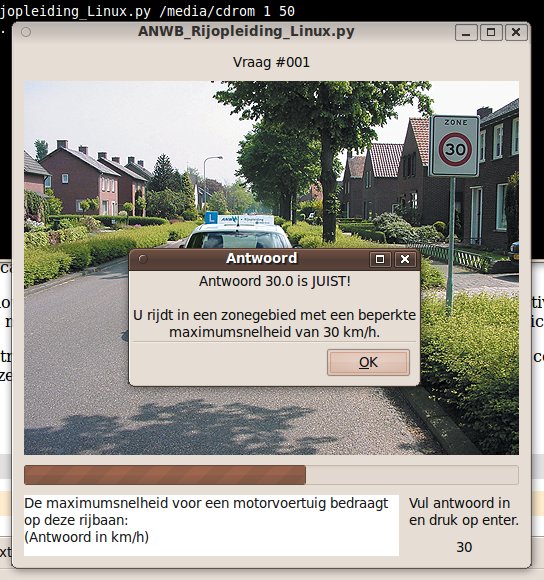
Het script neemt 3 of 4 argumenten:
- het pad naar de ANWB CD-ROM
- de eerste vraag (bijvoorbeeld 1 of 451)
- de laatste vraag (bijvoorbeeld 50 of 500)
- optioneel of de vragen in een willekeurige volgorde gesteld moeten
$ ./ANWB_Rijopleiding_Linux.py /media/cdrom 1 2 Attempting to parse ANWB files in /media/cdrom... Parsing DATA1.CFG (offset 0)... Parsing DATA10.CFG (offset 450)... <snip> Parsing DATA8.CFG (offset 350)... Parsing DATA9.CFG (offset 400)... Found and parsed 500 questions... Found 500 corresponding images... <... beantwoord de eerste twee vragen ...> Right answers: 2 Wrong answers: 0
Succes!
Het script ook de geluidsfragmenten met de vraag laten afspelen —
ja, er is ook een Fdata/Sdata met 500 sounds —
laat ik over als exercitie voor de lezer.
2010-01-30 - dutch public broadcasting teletext
Laying around for almost a year, gathering dust, for your enjoyment here is:
a parsable plain text version of the Dutch Public Broadcasting teletext pages.
As the format hardly ever changes, it can be used as an data aggregation source. For example, for fetching the current Eredivisie ranking or the scores for latest Eredivisie games.
Example
819 Teletekst za 30 jan
OETBAL -----------------------------
+-+ eredivisie,stand per 29/01
---------------------------------------
1. PSV 19 16 3 0 51 47-13
2. FC Twente 19 15 4 0 49 38-15
3. Ajax 19 13 3 3 42 55-16
4. Feyenoord 19 11 5 3 38 30-16
5. Heracles Al. 19 10 2 7 32 27-26
6. FC Utrecht 19 8 7 4 31 23-18
7. AZ 19 9 1 9 28 32-22
8. NAC Breda 19 7 5 7 26 26-29
9. VVV-Venlo 19 4 9 6 21 26-27
10. FC Groningen 19 5 6 8 21 22-28
11. Vitesse 19 6 3 10 21 23-33
12. Roda JC 19 5 5 9 20 25-34
13. Heerenveen 19 6 2 11 20 21-34
14. Sparta R'dam 19 5 4 10 19 19-35
15. Willem II 20 5 2 13 17 24-39
16. NEC 19 3 7 9 16 21-35
17. ADO Den Haag 19 3 6 10 15 18-35
18. RKC Waalwijk 20 4 0 16 12 17-39
programma op 818 / topscorers op 832
volgende nieuws sport voetbal
The teletekst viewer also features colored (html) versions. The source — the website uses the images from the NOS pages as data source — is freely available.