Notes to self, 2008
2008-12-26 - nfo file / encoding / viewer / linux
Viewing NFO files with less(1) can be a pain when you have to look at lots of non-printable
characters enclosed in angle brackets (e.g. <DB><DB>...). You can use the LESSCHARSET environment
variable — set it to "dos" or "latin9" — for the particular session (e.g.
LESSCHARSET=dos less abc.nfo), but that will only tell less that these high ascii characters are
printable, not that you want them in UTF-8. (Your terminal character set is UTF-8, right? It is 2008 after all.)
Result, you see question marks instead of angle-bracketed escapes.
The solution, use a wrapper that calls iconv. Save this as /usr/local/bin/nfoless and give
it execute permissions.
#!/bin/sh
charset=cp437 # default
usage() {
echo "Usage: $0 [OPTIONS] FILE..." >&2
echo "Options: one of -(cp)1(252), -(cp)4(37), -(cp)8(50), -(latin)9" >&2
exit 1
}
# Check arguments, parse options
[ -z "$*" ] && usage
while getopts "1489" opt ; do
if [ "$opt" = "1" ]; then charset=cp1252
elif [ "$opt" = "4" ]; then charset=cp437
elif [ "$opt" = "8" ]; then charset=cp850
elif [ "$opt" = "9" ]; then charset=latin9
else usage
fi
done
# Loop over files and call less
for f in "$@" ; do
iconv -f "$charset" -t "utf-8" < "$f" | less
done
2008-12-12 - tcpdump / application data offset / tcp-ipv4
I frequently look at tcpdump output to examine application traffic. Most of the time I'm not interested in the IP and TCP headers. So, how do I know where the application data starts?
12:20:35.401025 IP (tos 0x0, ttl 64, id 42955, offset 0, flags [DF], proto TCP (6), length 59) walter-desktop.local.46565 > wjd.osso.nl.www: P, cksum 0x523c (incorrect (-> 0x6980), 16:23(7) ack 1 win 46 <nop,nop,timestamp 86717116 1854650221> 0x0000: 4500 003b a7cb 4000 4006 40e3 0a65 0a9c E..;..@.@.@..e.. 0x0010: 5bc2 e14b b5e5 0050 8423 8f63 9756 bab9 [..K...P.#.c.V.. 0x0020: 8018 002e 523c 0000 0101 080a 052b 32bc ....R<.......+2. 0x0030: 6e8b b76d 666f 6f62 6172 0a n..mfoobar.
When looking at tcpdump (libpcap) output as seen above — and your
goal is to find the application data — you should check the high order
nibble of byte 0x14 + 0xC == 0x20, the "Data offset".
As you can see in the example, byte 0x20 has value 0x80, the high order nibble
is 8. Multiply that by 4 (DWORD size) and you get the offset from the
beginning of the TCP header (0x20).
(The TCP header begins at 0x14 in this case,
because the low order nibble of byte 0x00
is 5. And as we all know 0x5 * 0x4 == 0x14.
(The high order nibble is the IP version, which is 4 for IPv4.))
Therefore, the "foobar\n" typed by me, starts at 0x14 + 0x20 == 34.
And that is correct, as you can see that 666f 6f62 6172 0a starts
there.
To recap:
- Byte
0x00 == 0x4?for IPv4 traffic - TCP begins at:
(packet[0x0] & 0xF) << 2
E.g.: nibble 5 means0x14, look for TCP header size at0x14 + 0xC == 0x20 - Data begins at:
(packet[TCP+0xC] & 0xF0) >> 2 + TCP
E.g.: nibble 8 means0x20, look for data at0x14 + 0x20 == 0x34
2008-12-05 - GNU as compatible Hello World
When looking for the assembler Hello World for Linux, GNU as compatible snippets did not turn op. Modifying some found nasm code did the trick.
.text
.globl _start
.type _start, @function
_start:
movl $4, %eax /* system call number (sys_write) */
movl $1, %ebx /* file descriptor (stdout) */
movl $msg, %ecx /* message to write */
movl len, %edx /* message length */
int $0x80 /* call kernel */
movl $1, %eax /* system call number (sys_exit) */
xorl %ebx, %ebx /* return value success */
int $0x80 /* call kernel */
.data
msg:
.string "Hello World!\12"
len:
.long 13
Compile with as -o hello.o hello.s && ld -o hello hello.o.
2008-11-16 - vlan connection / vtun / single client
I keep forgetting what vtun(1) settings I need to get a single client connected to an internal network somewhere. So, once and for all, here it is:
server:/etc/vtund.conf:
default {
keepalive yes;
type tun;
}
client_10_20_30_40 {
proto tcp; # test udp first, your mileage may vary
passwd some_secret_password;
up {
program /sbin/ip "addr flush dev %d"; # clear old config
program /sbin/ip "link set %d up mtu 1470 # lower mtu to avoid fragments
program /sbin/ip "route add 10.20.30.40/32 dev %d scope link";
program /sbin/arp "-sD -i %d 10.20.30.40 %d pub";
};
down {
program /sbin/arp "-dD -i %d 10.20.30.40";
program /sbin/ip "route del dev %d scope link";
program /sbin/ip "link set %d down mtu 1500";
};
}
server:/etc/sysctl.conf:
# replace eth0 with your LAN interface
net.ipv4.conf.eth0.proxy_arp = 1
server:some-iptables-config-somewhere:
# replace eth0 with your LAN interface
iptables -A FORWARD -i tun+ -o eth0 -j ACCEPT
iptables -A FORWARD -i eth0 -o tun+ -j ACCEPT
client:/etc/vtund.conf:
default {
keepalive yes;
persist no;
}
client_10_20_30_40 {
passwd some_secret_password;
up {
program /sbin/ip "addr flush dev %d"; # clear old config
program /sbin/ip "addr add 10.20.30.40/16 broadcast 10.20.255.255 dev %d";
program /sbin/ip "link set %d up mtu 1470"; # lower mtu to avoid fragments
# <-- perhaps prepend nameservers to resolv.conf here
}
down {
# <-- remove the prepended nameservers from resolv.conf here
program /sbin/ip "link set %d down mtu 1500";
program /sbin/ip "addr flush dev %d";
}
}
Enjoy!
2008-08-20 - windows notepad security
I don't know how this got to be, but Editing a batch file with notepad.exe
is suddenly a security risk!
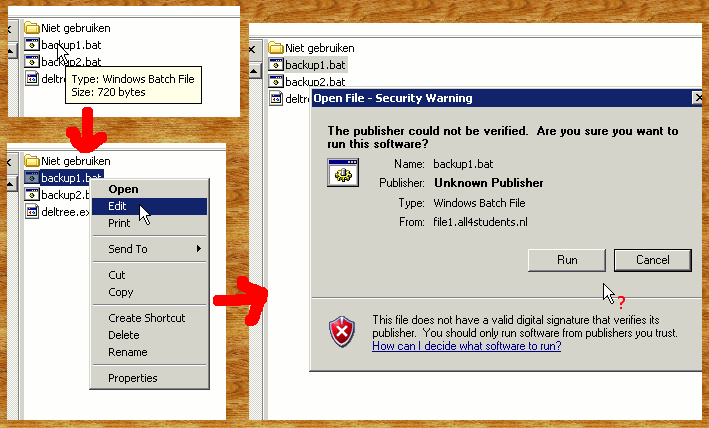
Now, what do you do? Click "Run" and risk that you actually run the file? (Which you do not always want.)
In my case, it did run notepad and let me edit the file. But do you feel lucky?
(Guilty OS: Windows Server 2003 Standard/Web(?) Edition Service Pack 2)
2008-08-15 - non-c++ like protected / php
If you have a C++ background, protected and private member variables
and functions can do confusing things in PHP. Let's consult the documentation:
C++ (Bjarne's C++ Glossary)
public member - a member accessible to all users of a class.
protected member - a member accessible only from classes derived from its class.
private member - a member accessible only from its own class.
PHP (online manual, OOP5)
Public declared items can be accessed everywhere. Protected limits access to inherited and parent classes (and to the class that defines the item). Private limits visibility only to the class that defines the item.
C++ is a bit unclear there, because — according to my compiler — a base class can
always call overridden (virtual) members, private or not. In PHP however,
where all public and
protected members in PHP behave like virtual members,
private members behave like non-virtual members.
I.e. it is obvious that you cannot call a private base member from a subclass. But, it is not so obvious that a base class can call private members of a subclass when they're virtual. And here the destinction lies. In PHP, if the member is private, the base class calls the base class method. If the member is protected, the base class calls the overridden method. In C++ it depends on the virtualness whether the overridden method gets called.
Better explained in code; the following two code snippets behave the same.
Observe how you need to not use the virtual keyword for PrivateBase::_f()
C++ to get the same effect as in PHP.
#include <assert.h>
class PrivateBase {
public: virtual int f() { return _f(); }
private: int _f() { return 1; }
};
class PrivateDerived: public PrivateBase {
private: int _f() { return 2; }
};
class ProtectedBase {
public: virtual int f() { return _f(); }
protected: virtual int _f() { return 1; }
};
class ProtectedDerived: public ProtectedBase {
protected: virtual int _f() { return 2; }
};
int main() {
PrivateDerived *objPriv = new PrivateDerived();
ProtectedDerived *objProt = new ProtectedDerived();
assert(objPriv->f() == 1);
assert(objProt->f() == 2);
return 0;
}
<?php
class PrivateBase {
public function f() { return $this->_f(); }
private function _f() { return 1; }
}
class PrivateDerived extends PrivateBase {
private function _f() { return 2; }
}
class ProtectedBase {
public function f() { return $this->_f(); }
protected function _f() { return 1; }
}
class ProtectedDerived extends ProtectedBase {
protected function _f() { return 2; }
}
$objPriv = new PrivateDerived();
$objProt = new ProtectedDerived();
assert('$objPriv->f() == 1');
assert('$objProt->f() == 2');
?>
The C++ was tested with g++-4.1.2 and PHP with version 5.2.0.
2008-08-05 - mac os x / airport fails autoconnect
After an update, quite a while ago, on this particular PowerPC running Mac OS X 10.3.9, the Airport WiFi adapter failed to autoconnect to the preconfigured network. After startup, you had to connect to a network by hand. The same had to be done after the (automatic) sleep-mode.
While this wasn't a particularly hard or time consuming operation (two clicks), it wasn't like this before. And like always, it was fixable. But not through enabling/disabling stuff in the UI. The System Preferences / Network / Airport default-join network was configured to the correct (and only) network, but it used a password instead of a keyring. First after editing the XML — mmm.. nice.. XML — configuration files, I got it to work properly.
The edits:
--- /Library/Preferences/SystemConfiguration/preferences.plist.old Tue Aug 5 11:08:13 2008
+++ /Library/Preferences/SystemConfiguration/preferences.plist Tue Aug 5 11:19:55 2008
@@ -204,18 +204,10 @@
<dict>
<key>AllowNetCreation</key>
<integer>1</integer>
- <key>AuthPassword</key>
- <data>
- ABCDEFGHIJKLMNOPQRSTUVWXYZabcdefghi=
- </data>
- <key>AuthPasswordEncryption</key>
- <string>AirPort</string>
<key>JoinMode</key>
- <string>Preferred</string>
+ <string>Automatic</string>
<key>MACAddress</key>
<string>00:01:02:03:04:05</string>
- <key>PreferredNetwork</key>
- <string>Hemma</string>
</dict>
<key>AppleTalk</key>
<dict>
(If you can't read the above, you need to learn diff(1)/patch(1) syntax.)
After making the changes, I went back to the Airport default-join settings where it asked me if I wanted to allow the network manager to access to my keyring. A simple Yes-click made everything good again.
2008-07-14 - undisclosed recipients / syntax
Ever wonder what the colon and the semi-colon do in the undisclosed-recipients:;
[sic] that gets added by MTA's when you send mail to
only Bcc?
It's a special group construct, with zero members, as can be seen here in RFC 2822:
When it is desirable to treat several mailboxes as a single unit (i.e., in a distribution list), the group construct can be used. The group construct allows the sender to indicate a named group of recipients. This is done by giving a display name for the group, followed by a colon, followed by a comma separated list of any number of mailboxes (including zero and one), and ending with a semicolon. Because the list of mailboxes can be empty, using the group construct is also a simple way to communicate to recipients that the message was sent to one or more named sets of recipients, without actually providing the individual mailbox address for each of those recipients.
Therefore mailing to my-bad-ass-group:myname@mysite.mytld; works,
sending the mail to myname@mysite.mytld like it should.
2008-05-26 - windows pngcrush / png gamma
Photoshop still adds the gamma flag to their png files (nothing wrong with that) and Internet Explorer (IE) still parses this gamma flag (and you don't want that). I posted a solution for Linux earlier that uses a script that calls pngcrush to remove the gamma flag.
Here's a Visual Basic script (vbs) that does the same thing (except for single files only) for Windows (with an actual user interface.. sort of ;-) ).
dim strFile, objDialog
Set objDialog = createObject("UserAccounts.CommonDialog")
objDialog.filter = "All Folders|*.png"
''objDialog.InitialDir = "C:\" ''defaults to DESKTOP/HOMEDIR
if objDialog.showOpen = 0 then
wscript.quit
end if
strFile = objDialog.FileName
set objDialog = nothing
dim objFso, objWshell, intRet
set objFso = createObject("Scripting.FileSystemObject")
objFso.moveFile strFile, strFile & ".tmp"
set objWshell = wscript.createObject("WScript.Shell")
intRet = objWshell.run("pngcrush.exe -quiet -rem gAMA """ & strFile & ".tmp"" """ & strFile & """", 0, true)
if intRet = 0 then
objFso.deleteFile strFile & ".tmp"
end if
Save the script as wjd_pngcrush.vbs in a folder somewhere and create a conventient shortcut to it.
Then, download the latest pngcrush-win32
package from pmt.sourceforce.net and place pngcrush.exe somewhere
in your %PATH% (e.g. in C:\WINDOWS).
Now you can run the shortcut, select the png file you want to “fix” and click OK. The file will be replaced with a version which shows up like you want it to in IE.
2008-04-19 - email / recipient delimiter / plus / validation
Don't you just hate it when you have to cave to the ignorance of RFC-ignoring regular expression building moron programmers? Yes.. when your perfectly valid e-mail address is rejected for all the wrong reasons. That perfectly valid e-mail address with a plus-sign in it, used to delimit your username from the address extension.
I always enter myname+yoursite@wjd.nu as e-mail address whenever I have to sign up
or fill out a form somewhere. This way I can keep track of where mail comes from and automatically sort it in my inbox.
Unfortunately, there are too many places where thick copy-paste-programming so-called programmers
have scoured the net for
some regular expression that only allows [a-z0-9._-] in the username part of the e-mail address,
resulting in decent folk getting annoying “This e-mail address is invalid”
lies thrown at them in bold red glyphs.
When I started using this recipient delimiter, I knew this was an issue. But now I have finally succumbed.
Here, for your enjoyment, are the postfix(1) configuration settings to
rewrite minuses (-) — that generally are accepted — to pluses (+):
/etc/postfix/main.cf: # You already had this enabled recipient_delimiter = + # You add this recipient_canonical_maps = regexp:/etc/postfix/recipient_canonical_maps /etc/postfix/recipient_canonical_maps # Replace recipient-delimited emails with minus to the (correct) plus. /^([^@-]+)-([^@]+)@(.+)$/ $1+$2@$3
postmap(1) the recipient_canonical_maps and reload postfix(1).
Now you can use yourname-whatever@yourhost as well as
yourname+whatever@yourhost.
And no.. I'm not happy with this workaround :-(
Note that this has the side effect that your mailer accepts all mails to your domain that contain
a minus at first and bounces it only later when it realises that it doesn't exist. Alternatively
you could replace the first part between parentheses in the recipient_canonical_maps
with only valid usernames. But then you have to update that everytime you add users and aliases.
Grmbl.. &^%#@$@.. grr.. mrrr..
..bastards
2008-04-11 - surfnet / fasthub / tropico
Those people looking for the Surfnet Direct Connect hub, should use: surfnet.fasthub.nl:1418.
All other addresses — like surfnet.mine.nu, surfnet.10mb.nl and
surfnet.tropico.se — are now incorrect and obsolete.
Happy DC'ing.
2008-03-17 - mssql server / choosing collation
SQL_Latin1_General_Cp1_CI_AI it will be.
The SQL collation name suffix tells us the following:
- Code page 1, this really is code page 1252 though
- Pref is not specified, so uppercase is not preferred
- Case Insensitive ordering
- Accent Insensitive as well
Accent insensitive is good for Dutch and languages that use no accents at all — e.g. English. For other languages, it is better that the accented characters are between the unaccented ones, than on some for a foreigner completely unknown location. (In Swedish 'å' comes after 'z' and before 'ä' and 'ö'.) Ignoring the accents is the safest bet when you're not targetting a uniform linguistic audience.
Case insensitive sorting is — yes, it goes against common Nerd sense — completely necessary for your users. They will smack you if you let 'albert' sort after 'Zachary'. Forget optional performance penalties, think of the time you'll save not having to explain your strange (to them) sort order.
All other MSSQL Server collations have a “sensible” name with a code page number. Somehow Cp1 got to be the name for the collation with code page 1252. We do not choose code page 850. Code page 850 has some of CP437's graphics characters to build a text-mode user interface. We don't need those characters. Furthermore, CP1252 is a superset of ISO-8859-1; which is good from a standards viewpoint. Also it has its characters logically arranged. With lowercase variants always 0x20 higher than their uppercase counterparts.
If you disagree with me, I'd love to hear your view on the matter.
2008-02-27 - windows 2003 does not honour hubris
So I'm not mission critical after all ;-)
C:\Documents and Settings\walter\Bureaublad>copy con: hubris.vbs
set myself = getObject("LDAP://CN=Walter Doekes,CN=Users,DC=studentennet,DC=local")
myself.put "isCriticalSystemObject", TRUE
myself.setInfo
^Z
1 bestand(en) gekopieerd.
C:\Documents and Settings\walter\Bureaublad>cscript /nologo hubris.vbs
C:\Documents and Settings\walter\Bureaublad\hubris.vbs(3, 1) (null):
De server kan de aanvraag niet verwerken.
2008-02-10 - mp3 ripping with ubuntu
On Ubuntu-gutsy (7.10) the default CD extractor/ripper is the Sound Juicer. It pops up with a simple player when you insert a CD, so it is the obvious choice. By default, however, it does not do MP3 encoding.
In Preferences -> Edit (Output Format) Profiles you get to Edit GNOME Audio
Profiles, where the options "CD Quality, MP3" already exists. (Alternately, you could
run gnome-audio-profiles-properties.) This uses
gstreamer-plugins. For starters, you need the gstreamer lame plugin:
$ sudo apt-get install gstreamer0.10-lame ... $ gst-inspect-0.10 | grep lame lame: lame: L.A.M.E. mp3 encoder
Now MP3-ripping works. But you want to be able to tweak the settings as well. gst-inspect
will give you all possible options you can use in your Audio Profile:
$ gst-inspect-0.10 lame
...
Boolean. Default: true Current: true
emphasis : Emphasis
flags: readable, writable
Boolean. Default: true Current: false
vbr-quality : VBR Quality
flags: readable, writable
Enum "GstLameQuality" Current: 5, "5"
(0): 0 - 0 - Best
(1): 1 - 1
...
Lots of settings there. According to the web, for good audio you will want something like this:
quality=0 (best)
mode=1 (joint stereo)
vbr=4 (variable bitrate, new)
vbr-min-bitrate=128
vbr-max-bitrate=256
vbr-quality=2 (near best)
If you think you have a problem with Joint Stereo, you should read Joint Stereo: The Myths ... and The Realities.
Next, you'll want xingmux and id3v2mux for more generally accepted
headers. Without them iPods and other MP3-players may show incorrect times. id3v2mux
is already installed (gstreamer0.10-plugins-good, you can check it with
gst-inspect-0.10 id3v2mux). xingmux is in the
gstreamer0.10-plugins-bad package:
$ sudo apt-get install gstreamer0.10-plugins-bad
Combine the above into one GStreamer pipeline, and you get:
audio/x-raw-int,rate=44100,channels=2 ! lame name=enc quality=0 mode=1 vbr=4 vbr-min-bitrate=128 vbr-max-bitrate=256 vbr-quality=2 ! xingmux ! id3v2mux
Put that in the MP3 Output Format Audio Profile and you're set. Happy ripping!
2008-01-14 - sql hacks / second column as new row
Let's say you have a table city_tbl with a column city_name.
city_id (UNIQUE) | city_name (UNIQUE) | city_population 1 | New York | 8.214.426 2 | Peking | 17.430.000
If you want to add name aliases — Beijing for Peking for example — you would normally
add a city_name_tbl table and move the contents of the city_name column there.
city_id | city_name (UNIQUE) 1 | New York 2 | Beijing 2 | Peking
There are a couple of minor drawbacks to this approach.
First, that you lose the preferred name — you'll have to add a city_name_order column.
Second, that it seems like overkill if you only have a handful of aliases in a table with thousands
of records.
And lastly, you might not have a “friendly” interface to these records and you want to
keep your data easily editable with an SQL-client utility.
If these drawbacks apply, maybe you would add a city_alias column instead.
city_id (UNIQUE) | city_name (UNIQUE) | city_alias (NULL) | city_population 1 | New York | NULL | 8.214.426 2 | Peking | Beijing | 17.430.000
Now you've lost the ability to easily search by name and alias at the same time,
unfortunately. If you're not careful and remember to put OR city_alias LIKE ...
in every single WHERE-clause that concerns the city name.
That's where the hack comes in. Create — or use an already defined — helper table that provides a counter. It needs at least a two rows and the lowest number must be -1. It's quite possible that you already have a table that satisfies those constraints.
counter_number (UNIQUE) -1 1 2
Create the following view (this one is for MS-SQL, it will be a slight bit different for other SQL's).
CREATE VIEW dbo.city_vw AS SELECT c.city_id, (CASE WHEN h.helper = -1 THEN c.city_name ELSE c.city_alias END) AS city_name, city_population FROM city_tbl c, (SELECT TOP 2 counter_number AS helper FROM counter_tbl ORDER BY counter_number) h WHERE h.helper = -1 OR c.city_alias IS NOT NULL
With this hack you can SELECT city_id, city_name FROM city_vw to get all possible names
and aliases in city_name. The second city name column has become a new row in the view.
Just remember that this is Wrong (tm). Don't complain to me when your CPU utilization goes through the roof ;-)
Update 2008-08-15
It's funny how one can overlook the obvious. The UNION statement does exactly what's needed here. Forget this note exists :)